Wednesday 11 May 2016
Sunday 17 April 2016
Saturday 16 April 2016
Friday 15 April 2016
Evaluation Question 4 - Who would be the audience for your media product?
Cobalt, my music magazine, is aimed at fans of classic rock aged 16-21, both male and female. This age range means that the vast majority of those who meet my target audience criteria will still be in education, however some may already be in full-time employment. Due to the fact that a large quantity of my audience are still in education, the price of my magazine has been set at £1.50 so it is still affordable by those without a stable income. This price is also very suited to my audience, as the majority of my readers will still be living with their parents, who are likely going to have enough disposable income in order to purchase the magazine for their child. Also, a large proportion of my audience will be busy studying for exams.
As young people, my target audience will have interests such as parting, going out with friends, spending time with family, playing games, watching TV, and eating food. My audience would consist of young people who purchase items that revolve around the media, such as CD's, DVD's, and video games. They would also wear smart and presentable clothes, as they are appreciate of the classic look, rather than the mainstream look.
A large proportion, if not all of my audience will possess a smartphone. This would be beneficial to my magazine as it allows for me to market my magazine to them in the form of a mobile application. Also, advertisements could be placed on existing mobile media such as YouTube videos and website pop-ups. As these mobiles phones support social media, a marketing campaign could be created on a social media platform, which would be easily viewable by my target audience via the use of their smartphones.
Due to the age range of 16-21, the majority of my target audience would fit into Group E on the JICNAR scale. This is because they are students, and are (for the most part) unskilled. However, some people in my target audience will be living at home with their parents, who are more likely to fit into the A/B/C1 categories based on their professions. This gives my magazine a secondary audience, as the parents may end up being interested in the magazine if they see their child reading it. For this reason, I have ensured that my magazine contains content that would appeal to the older audiences, just in case a large number of adults do decide to read it.
In order to figure out if my magazine has been tailored to the wants & needs of my audience I will ask a number of people who fit into my target audience. I will record their thoughts, and post them on my blog. I will ask them questions regarding the following:
- What do you think of the price of the magazine?
- What do you think of the appearance of the magazine?
- Does it appeal to your wants & needs?
- Would you purchase the magazine?
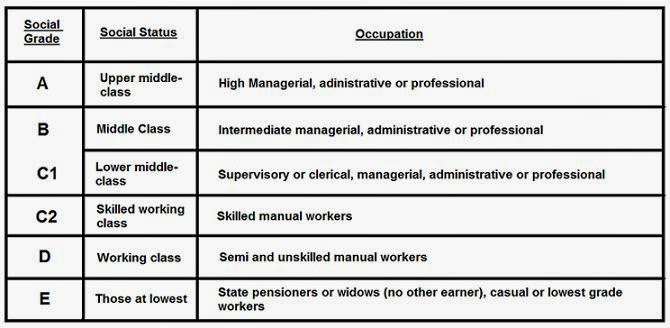 I asked two students who fit my target audience criteria the questions listed above and recorded their responses. I felt that the feedback given has benefited me a lot, as it gave me a great understanding as to how my target audience feels about my magazine, as has allowed me to understand how I can improve it. Their responses can be found below:
I asked two students who fit my target audience criteria the questions listed above and recorded their responses. I felt that the feedback given has benefited me a lot, as it gave me a great understanding as to how my target audience feels about my magazine, as has allowed me to understand how I can improve it. Their responses can be found below:
As young people, my target audience will have interests such as parting, going out with friends, spending time with family, playing games, watching TV, and eating food. My audience would consist of young people who purchase items that revolve around the media, such as CD's, DVD's, and video games. They would also wear smart and presentable clothes, as they are appreciate of the classic look, rather than the mainstream look.
A large proportion, if not all of my audience will possess a smartphone. This would be beneficial to my magazine as it allows for me to market my magazine to them in the form of a mobile application. Also, advertisements could be placed on existing mobile media such as YouTube videos and website pop-ups. As these mobiles phones support social media, a marketing campaign could be created on a social media platform, which would be easily viewable by my target audience via the use of their smartphones.
Due to the age range of 16-21, the majority of my target audience would fit into Group E on the JICNAR scale. This is because they are students, and are (for the most part) unskilled. However, some people in my target audience will be living at home with their parents, who are more likely to fit into the A/B/C1 categories based on their professions. This gives my magazine a secondary audience, as the parents may end up being interested in the magazine if they see their child reading it. For this reason, I have ensured that my magazine contains content that would appeal to the older audiences, just in case a large number of adults do decide to read it.
In order to figure out if my magazine has been tailored to the wants & needs of my audience I will ask a number of people who fit into my target audience. I will record their thoughts, and post them on my blog. I will ask them questions regarding the following:
- What do you think of the price of the magazine?
- What do you think of the appearance of the magazine?
- Does it appeal to your wants & needs?
- Would you purchase the magazine?
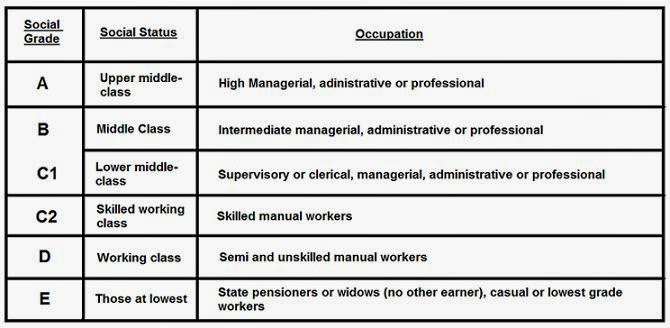 I asked two students who fit my target audience criteria the questions listed above and recorded their responses. I felt that the feedback given has benefited me a lot, as it gave me a great understanding as to how my target audience feels about my magazine, as has allowed me to understand how I can improve it. Their responses can be found below:
I asked two students who fit my target audience criteria the questions listed above and recorded their responses. I felt that the feedback given has benefited me a lot, as it gave me a great understanding as to how my target audience feels about my magazine, as has allowed me to understand how I can improve it. Their responses can be found below:- Name: James Shorthouse
- Age: 18
- Occupation: Unemployed (Student)
- Interests: Video games, physics, mathematics, classic rock
- Name: Jack Caley
- Age: 18
- Occupation: Sales Assistant (Student)
- Interests: Biology, medicine, classic rock, video games
Thursday 14 April 2016
Wednesday 13 April 2016
Evaluation Question 2 - How does your media product represent particular social groups?
Who is represented in your magazine?
My magazine represents fans of classic rock music, particularly those aged 16-21, both male and female They are represented in a positive manner, via the use of the images of Gabe. His choice of attire is very classy and visually appealing. This represents the audience as classy individuals who have great taste when it comes to fashion. Also, the fact that Gabe is shown not looking directly at the camera represents my audience as rebels to a certain extent, and it shows that they are the kind of people who want to do things their own way and not conform to conventions. Gabe is seen wearing sunglasses, which creates an element of coolness. This links back to the target audience for my magazine, as they are perceived to be cool due to their taste in classic music as opposed to mainstream music. The quantity of text on the double page spread represents my audience in a positive manner, as it shows that the target audience for the magazine is capable of reading such an amount of text. My audience are represented as young and hip, which is reinforced by the presence of social media links within the magazine. This shows that the magazine can connect to people who fit in my age range of 16-21. On the contents page, an image of my editor is displayed. I selected a black editor in order to enforce the fact that my magazine is suitable for people of all colours.
My magazine represents fans of classic rock music, particularly those aged 16-21, both male and female They are represented in a positive manner, via the use of the images of Gabe. His choice of attire is very classy and visually appealing. This represents the audience as classy individuals who have great taste when it comes to fashion. Also, the fact that Gabe is shown not looking directly at the camera represents my audience as rebels to a certain extent, and it shows that they are the kind of people who want to do things their own way and not conform to conventions. Gabe is seen wearing sunglasses, which creates an element of coolness. This links back to the target audience for my magazine, as they are perceived to be cool due to their taste in classic music as opposed to mainstream music. The quantity of text on the double page spread represents my audience in a positive manner, as it shows that the target audience for the magazine is capable of reading such an amount of text. My audience are represented as young and hip, which is reinforced by the presence of social media links within the magazine. This shows that the magazine can connect to people who fit in my age range of 16-21. On the contents page, an image of my editor is displayed. I selected a black editor in order to enforce the fact that my magazine is suitable for people of all colours.
Tuesday 12 April 2016
Sunday 10 April 2016
Thursday 25 February 2016
Contents Page Analysis
Product Development
Front Cover
 I imported an image of my subject, removed the background with the magic wand tool, and applied a slight amount of saturation adjust to make the image pop more. I then placed it on a grey background, and applied a slight shadow to give it move depth. I then applied the masthead slightly behind my subject, to make him stand out more. I then created multiple cover lines on either side of the subject, making the most out of the space that I had. I made the name of the artist larger than the name of the article, so that they stand out more. I then proceeded to create a rectangle with a thin white stroke, which I placed at the bottom of the cover. I then imported the logo for the band "The Who", as well as three images that I took of students pretending to be the band members. I placed these images over the rectangle, in which I placed more cover lines.
I imported an image of my subject, removed the background with the magic wand tool, and applied a slight amount of saturation adjust to make the image pop more. I then placed it on a grey background, and applied a slight shadow to give it move depth. I then applied the masthead slightly behind my subject, to make him stand out more. I then created multiple cover lines on either side of the subject, making the most out of the space that I had. I made the name of the artist larger than the name of the article, so that they stand out more. I then proceeded to create a rectangle with a thin white stroke, which I placed at the bottom of the cover. I then imported the logo for the band "The Who", as well as three images that I took of students pretending to be the band members. I placed these images over the rectangle, in which I placed more cover lines.

I then added the main anchorage text, and made the name of my artist gold so that it stood out in comparison to the other text on the magazine cover. I scaled this text so that it was larger than any other text that featured on the cover, as to further emphasise the importance of my subject. I then added a barcode and a price, as all magazines feature these things on the front cover.
Front Cover
To begin with, I simply imported an image that I had taken of my subject. I then removed the background using the magic wand tool, and placed him onto a grey background. I applied a slight drop shadow to the image to give it more depth, via the use of the "Blending Options" interface in Adobe Photoshop CS6." I then created a dark rectangle with a slight white stroke, again using the "Blending Options" interface. Inside this rectangle I placed the main text, which reads "CONTENTS." This rectangle was then placed in the top left corner, so it remains eye-catching whilst taking up a small amount of space, thus leaving more room for information.

 I then created the main contents list, as well as a message from the editor. To start, I created four rectangles. Two of which were gold, the other two being dark grey. I then scaled these rectangles appropriately, and applied a thin white stroke to them. The stroke makes them more eye-catching, and will attract the readers attention. I placed the gold-coloured rectangles slightly to the side of the dark grey ones so it is more clear to the reader that the gold rectangle contains the heading.
I then created the main contents list, as well as a message from the editor. To start, I created four rectangles. Two of which were gold, the other two being dark grey. I then scaled these rectangles appropriately, and applied a thin white stroke to them. The stroke makes them more eye-catching, and will attract the readers attention. I placed the gold-coloured rectangles slightly to the side of the dark grey ones so it is more clear to the reader that the gold rectangle contains the heading.
I then proceeded to fill the grey rectangles with the appropriate information. Afterwards, I imported an image of the magazine editor. I then applied the magic wand tool in order to remove the background, and proceeded to place the image behind the rectangles.
I then began adding details to my contents page. Firstly, I created a social media box. I did this by creating another rectangle with a thin white stroke. Inside of this rectangle I placed URL's to social media websites, as well as a logo for the corresponding sites. I then created an advertisement for a free CD. I did this by creating another shape, a circle this time. I then cropped another image of my client so that it fit the circle perfectly. I applied a slight transparent effect to the image so that the text placed above it would be clearer and more easy to read. I then created one more rectangle, which I placed over the image of my main subject, Gabe. In this text box I included the page numbers that he will appear on in order to inform my readers.
Double Page Spread

I started off the double page spread by importing an image of my subject, removing the background with the magic wand tool, applying a shadow, and placing it on a grey background. I then added a title, in which I applied emphasis to the words "WORLD TOUR" by colouring them gold. I also added a small title on the image of my subject, as well as giving credit for the made up photographer. I then added the name of the fake journalist inside a dark grey rectangle with a thin white stroke.

I then proceeded to type my article, splitting it into several different-sized articles so that it fit onto the page better and didn't appear as one big block of text.
Finally, I added details to my double page spread. I added another copy of the social media box featured on my front cover, as well as a pull quote from the article above it.
 I imported an image of my subject, removed the background with the magic wand tool, and applied a slight amount of saturation adjust to make the image pop more. I then placed it on a grey background, and applied a slight shadow to give it move depth. I then applied the masthead slightly behind my subject, to make him stand out more. I then created multiple cover lines on either side of the subject, making the most out of the space that I had. I made the name of the artist larger than the name of the article, so that they stand out more. I then proceeded to create a rectangle with a thin white stroke, which I placed at the bottom of the cover. I then imported the logo for the band "The Who", as well as three images that I took of students pretending to be the band members. I placed these images over the rectangle, in which I placed more cover lines.
I imported an image of my subject, removed the background with the magic wand tool, and applied a slight amount of saturation adjust to make the image pop more. I then placed it on a grey background, and applied a slight shadow to give it move depth. I then applied the masthead slightly behind my subject, to make him stand out more. I then created multiple cover lines on either side of the subject, making the most out of the space that I had. I made the name of the artist larger than the name of the article, so that they stand out more. I then proceeded to create a rectangle with a thin white stroke, which I placed at the bottom of the cover. I then imported the logo for the band "The Who", as well as three images that I took of students pretending to be the band members. I placed these images over the rectangle, in which I placed more cover lines.
I then added the main anchorage text, and made the name of my artist gold so that it stood out in comparison to the other text on the magazine cover. I scaled this text so that it was larger than any other text that featured on the cover, as to further emphasise the importance of my subject. I then added a barcode and a price, as all magazines feature these things on the front cover.
Front Cover
To begin with, I simply imported an image that I had taken of my subject. I then removed the background using the magic wand tool, and placed him onto a grey background. I applied a slight drop shadow to the image to give it more depth, via the use of the "Blending Options" interface in Adobe Photoshop CS6." I then created a dark rectangle with a slight white stroke, again using the "Blending Options" interface. Inside this rectangle I placed the main text, which reads "CONTENTS." This rectangle was then placed in the top left corner, so it remains eye-catching whilst taking up a small amount of space, thus leaving more room for information.

 I then created the main contents list, as well as a message from the editor. To start, I created four rectangles. Two of which were gold, the other two being dark grey. I then scaled these rectangles appropriately, and applied a thin white stroke to them. The stroke makes them more eye-catching, and will attract the readers attention. I placed the gold-coloured rectangles slightly to the side of the dark grey ones so it is more clear to the reader that the gold rectangle contains the heading.
I then created the main contents list, as well as a message from the editor. To start, I created four rectangles. Two of which were gold, the other two being dark grey. I then scaled these rectangles appropriately, and applied a thin white stroke to them. The stroke makes them more eye-catching, and will attract the readers attention. I placed the gold-coloured rectangles slightly to the side of the dark grey ones so it is more clear to the reader that the gold rectangle contains the heading.I then proceeded to fill the grey rectangles with the appropriate information. Afterwards, I imported an image of the magazine editor. I then applied the magic wand tool in order to remove the background, and proceeded to place the image behind the rectangles.
I then began adding details to my contents page. Firstly, I created a social media box. I did this by creating another rectangle with a thin white stroke. Inside of this rectangle I placed URL's to social media websites, as well as a logo for the corresponding sites. I then created an advertisement for a free CD. I did this by creating another shape, a circle this time. I then cropped another image of my client so that it fit the circle perfectly. I applied a slight transparent effect to the image so that the text placed above it would be clearer and more easy to read. I then created one more rectangle, which I placed over the image of my main subject, Gabe. In this text box I included the page numbers that he will appear on in order to inform my readers.
Double Page Spread

I started off the double page spread by importing an image of my subject, removing the background with the magic wand tool, applying a shadow, and placing it on a grey background. I then added a title, in which I applied emphasis to the words "WORLD TOUR" by colouring them gold. I also added a small title on the image of my subject, as well as giving credit for the made up photographer. I then added the name of the fake journalist inside a dark grey rectangle with a thin white stroke.

I then proceeded to type my article, splitting it into several different-sized articles so that it fit onto the page better and didn't appear as one big block of text.
Finally, I added details to my double page spread. I added another copy of the social media box featured on my front cover, as well as a pull quote from the article above it.
Wednesday 3 February 2016
Subscribe to:
Posts (Atom)















